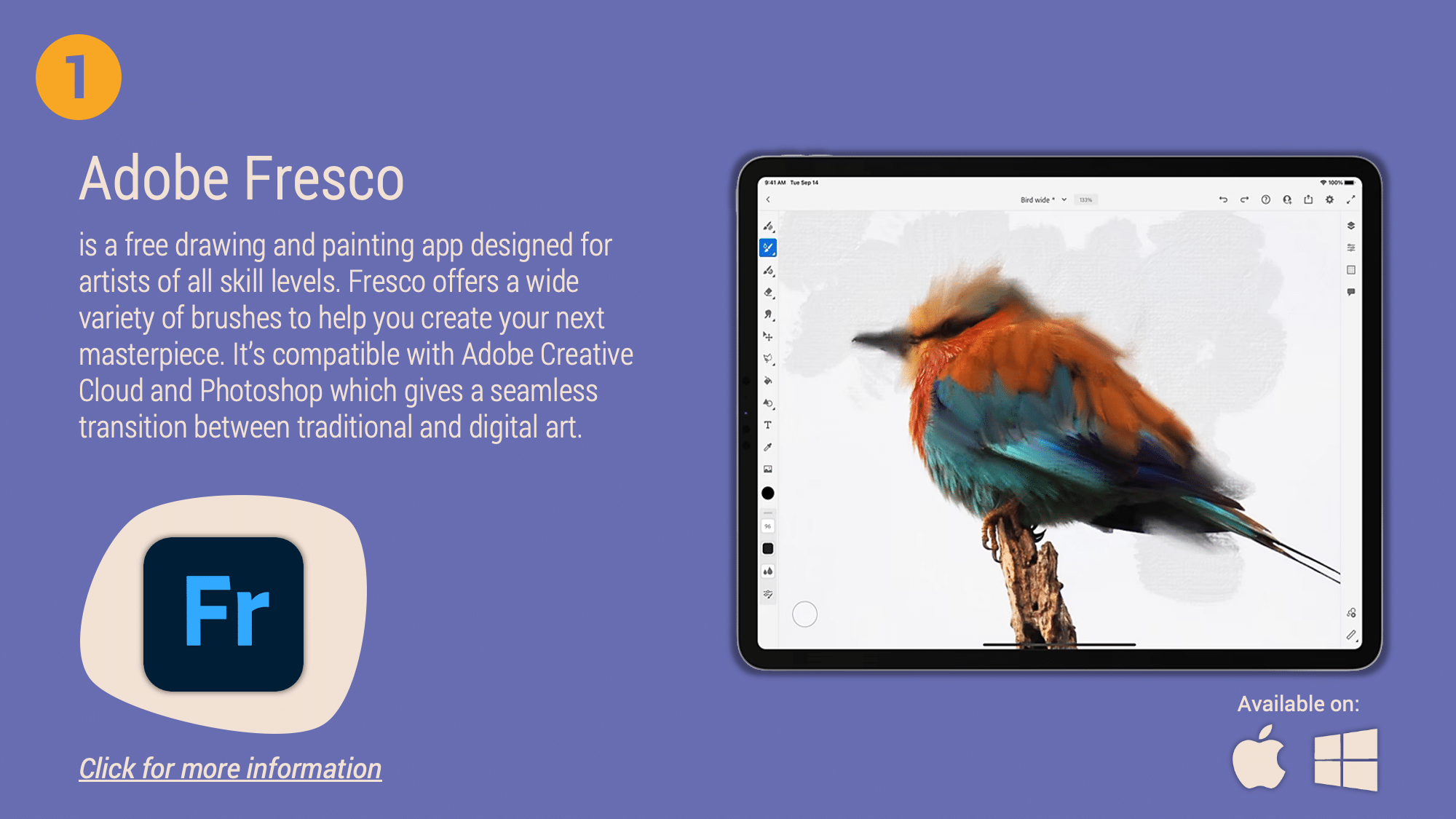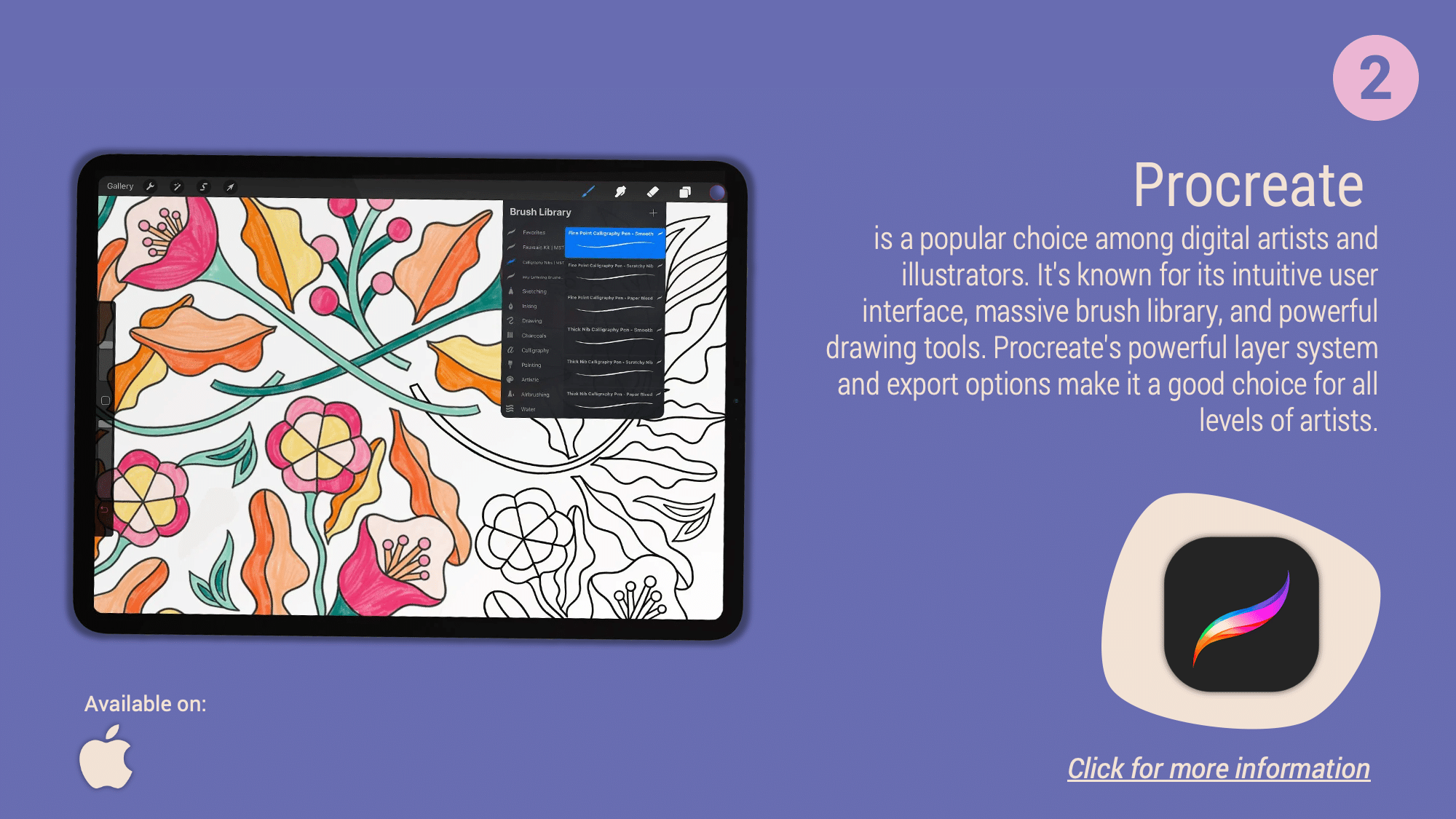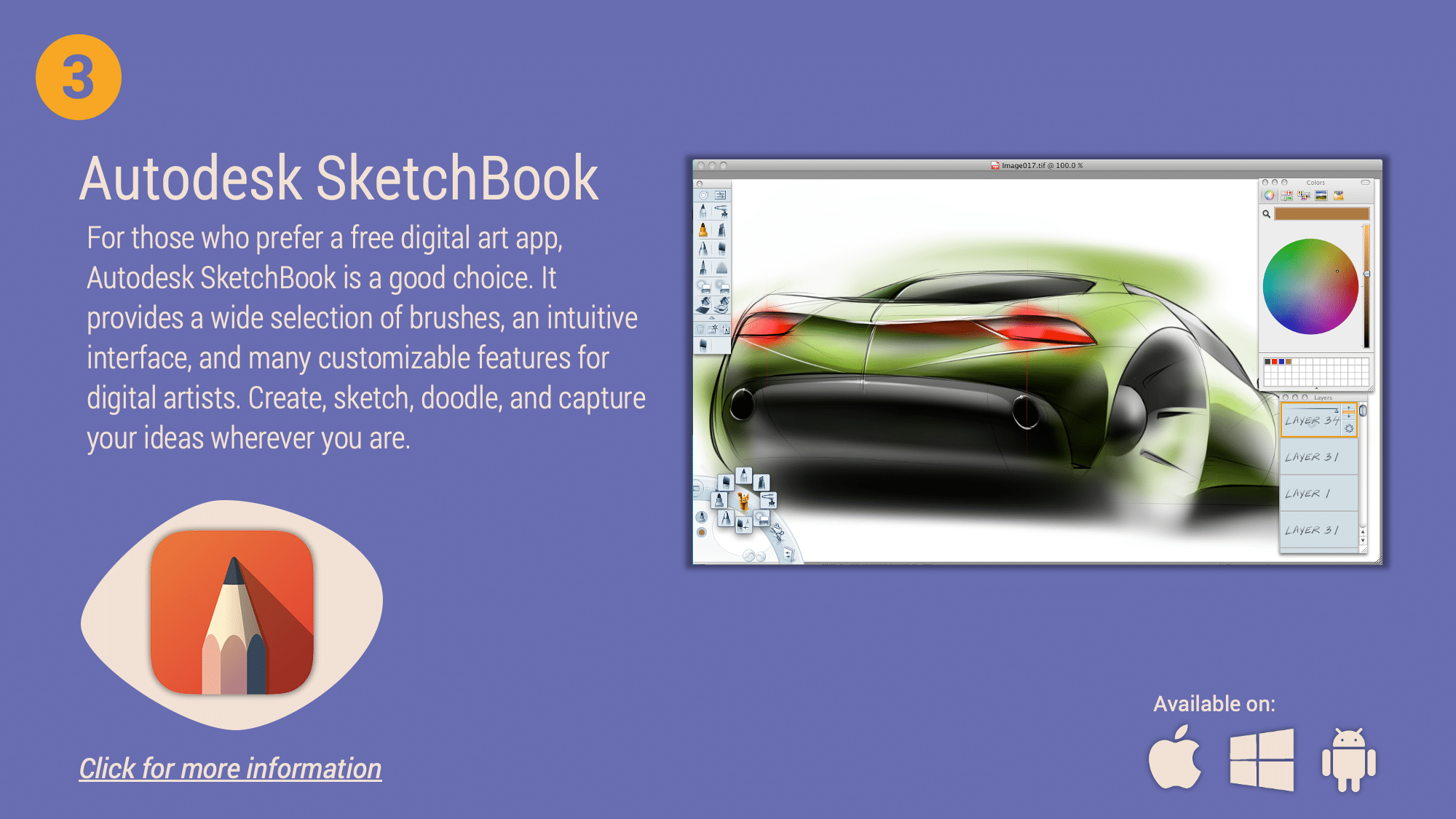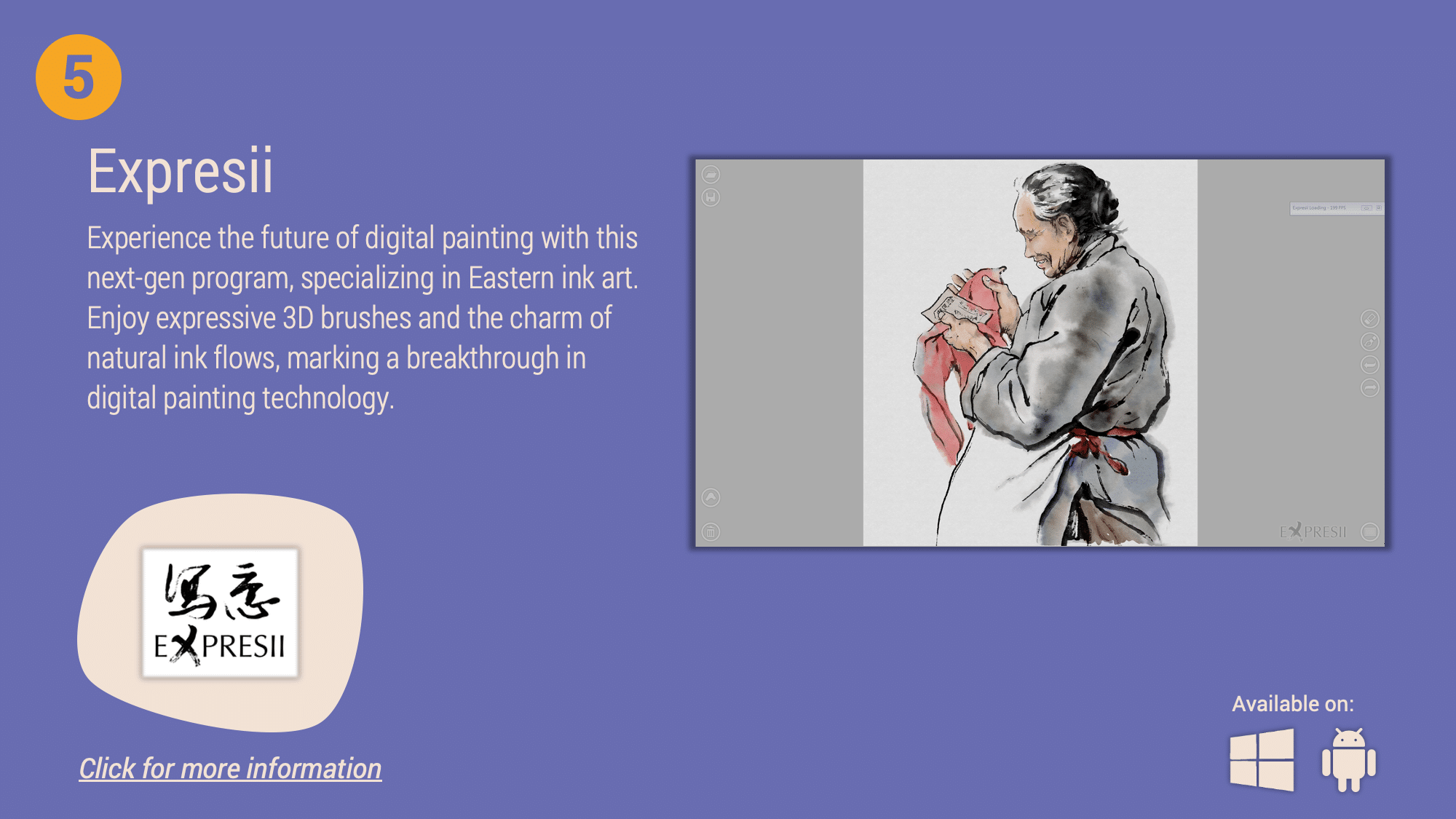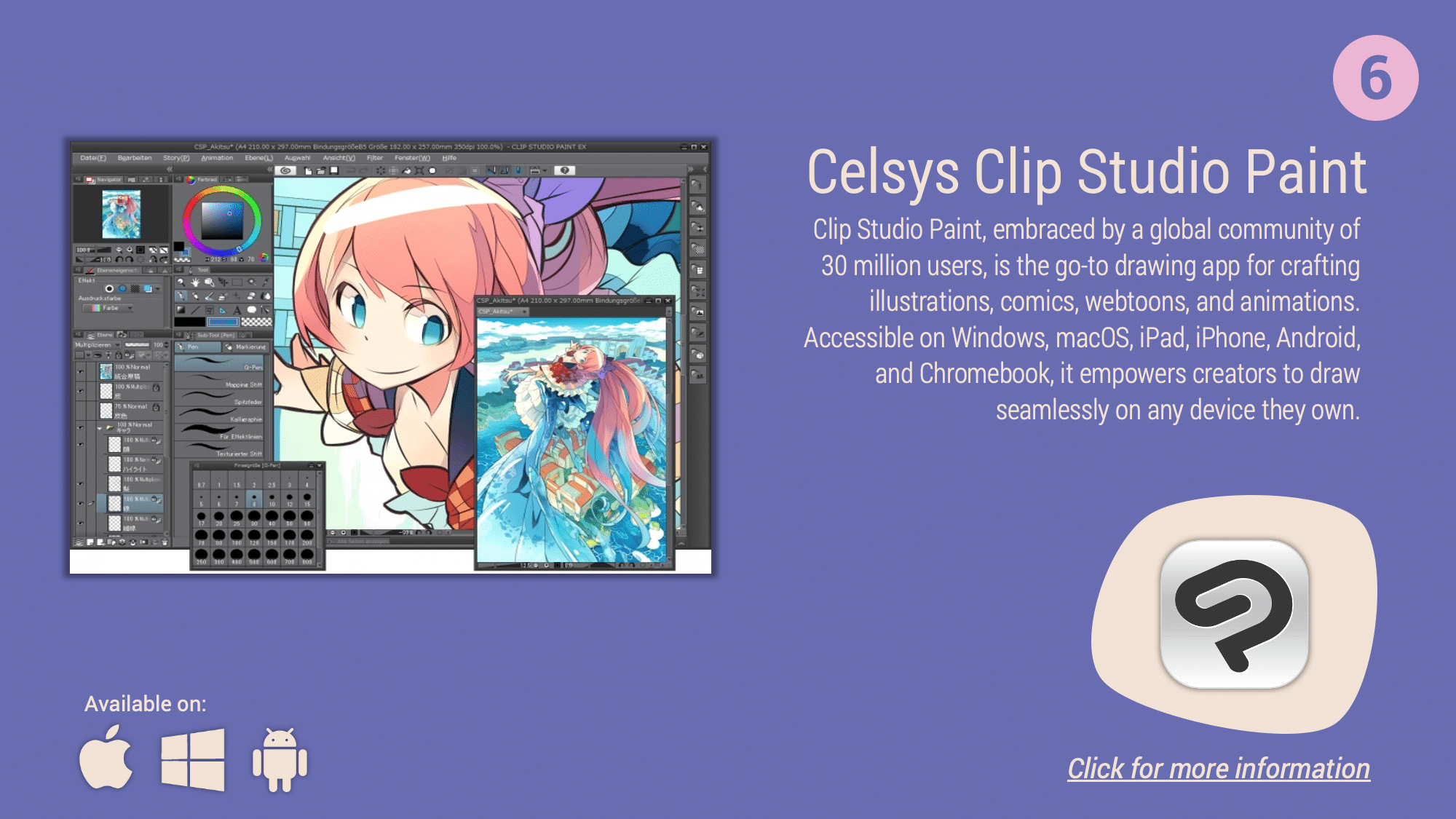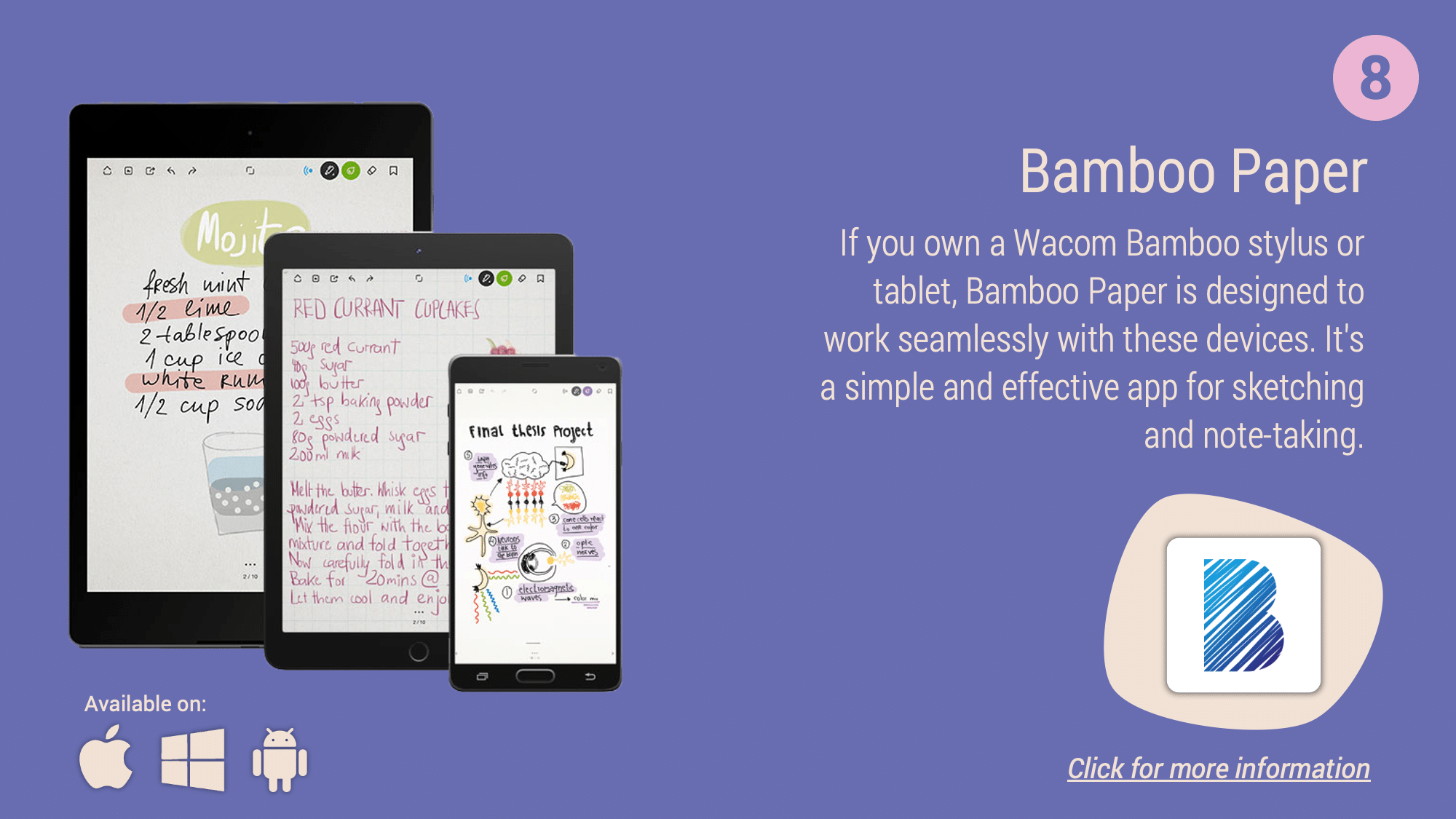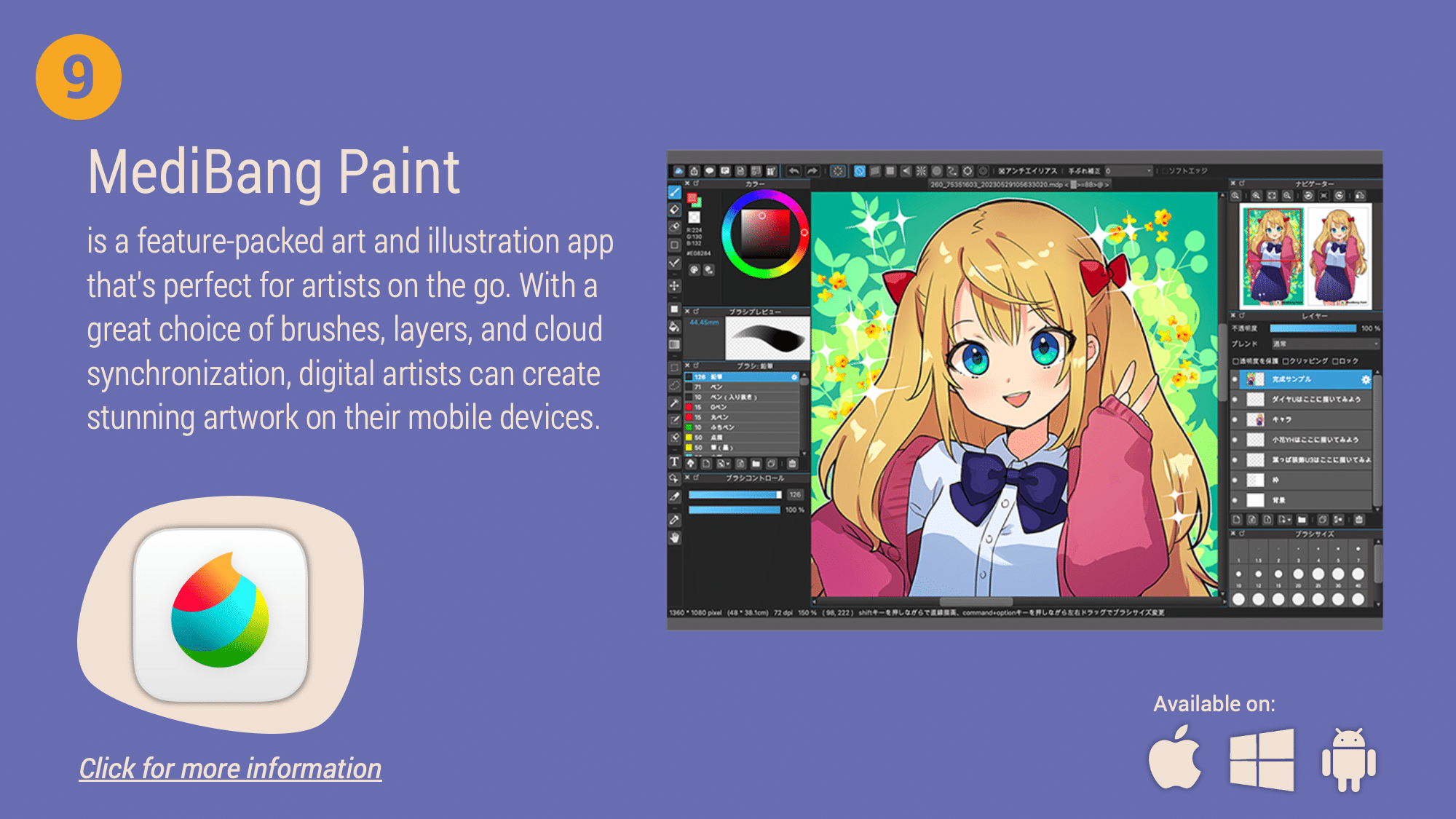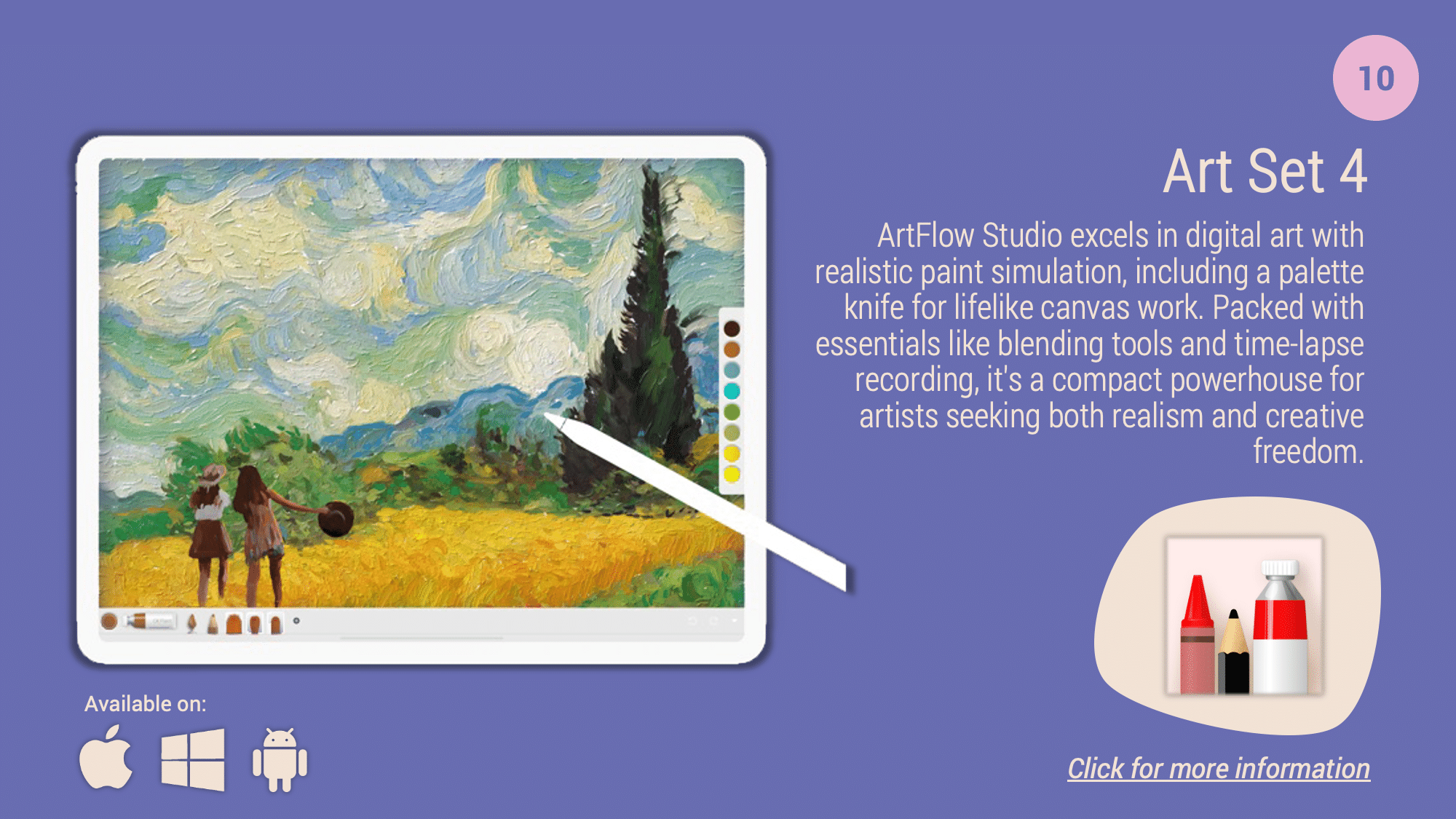News
Improve your digital pen game and have a look at these brilliant creativity and art apps / 1
In today’s digital age, the possibilities are vast when it comes to using a digital pen.
Creativity knows no bounds and the intersection of technology and art opens may possibilities. Whether you’re an artist, a student, or a professional looking to enhance your creativity, there are some fantastic apps available that can help you make the most of your digital pen.
In this blog, we’ll explore a few of these apps that cater to creativity and art. So join us on a short journey as we explore some great digital art applications tailor-made for digital writing and painting.
(Image Credit: Adobe)
Description
Fresco is a widely acclaimed, user-friendly drawing app, crafted for artists of all levels. With diverse brushes, it caters to both beginners and experts, ensuring ideal tools for artistic expression. Its seamless integration with Adobe Creative Cloud and Photoshop facilitates a smooth transition between traditional and digital art, enhancing creativity by combining both platforms’ strengths. Whether exploring creativity or honing skills, Fresco stands as an invaluable companion, ready to assist in bringing artistic ideas to life.
Platforms: iOS, iPadOS, Windows
(Image Credit: Procreate)
Description
Procreate boasts an intuitive interface, extensive brush library, and robust drawing tools. Its sophisticated layer system empowers artists to create intricate, multi-dimensional artworks. With diverse export options, Procreate caters to all skill levels, making it ideal for both newcomers and seasoned illustrators. Whether exploring digital art or pushing creative boundaries, Procreate offers a comprehensive suite of features for a fulfilling artistic experience.
Platforms: iPadOS
(Image Credit: Autodesk)
Description
Autodesk SketchBook is a cost-effective digital art solution, ideal for those seeking affordability. As a free app, it offers diverse brushes, appealing to digital artists. Customizable features enhance the creative experience, allowing artists to tailor tools. Whether exploring intricate illustrations or doodling, SketchBook accommodates diverse artistic pursuits. Its versatility ensures seamless expression of creative ideas from any location. With Autodesk SketchBook, the canvas becomes limitless, empowering users to capture and explore artistic inspirations wherever creativity takes them.
Platforms: iOS, iPadOS, macOS, Windows, Android
(Image Credit: Concepts)
Description
Concepts excels in digital creativity with a flexible vector-based sketching app. Ideal for artists and designers, it translates visions into precise digital expressions, maintaining a delicate balance between artistic freedom and technical precision. Catering to professionals in architecture and engineering, Concepts offers invaluable adaptability and scalability. Beyond technical prowess, its user-friendly interface enhances the creative process, making it a versatile companion for sketching, conceptualizing, and exploring artistic boundaries. In shaping the digital art landscape, Concepts stands out with innovation for professionals and enthusiasts.
Platforms: iOS, iPadOS, Windows, Android
(Image Credit: Expresii)
Description
Embark on a digital painting journey with Expresii, an innovative program for Eastern ink art. This next-gen tool marks a milestone in digital painting, introducing features that elevate the artistic experience. Experience expressive strokes with 3D brushes, providing unparalleled dynamism. Expresii introduces natural ink flows, capturing water-based media charm. Immerse in watercolour fluidity, adding authenticity to digital creations. Expresii signifies a revolution in digital painting, blending tradition with innovation. Explore expressive 3D brushes and savour natural ink flows, marking a groundbreaking chapter in digital artistry evolution.
Platforms: Windows, Android
(Image Credit: Clip Studio Paint)
Description
Clip Studio Paint, with thirty million users globally, is the preferred app for illustrations, comics, and animations. Versatile across Windows, macOS, iPad, iPhone, Android, and Chromebook, it enables seamless drawing on any device. This accessibility empowers artists, fostering a dynamic community. Popular for its user-friendly interface and cross-device functionality, Clip Studio Paint suits beginners and experienced artists alike, ensuring a consistent and efficient drawing experience. It plays a pivotal role in shaping the digital art landscape for an ever-expanding user base.
Platforms: iOS, iPadOS, macOS, Windows, Android, ChromeBook
(Image Credit: Zen Brush)
Description
Zen Brush is the ultimate choice for traditional Japanese calligraphy enthusiasts. Crafted to replicate the tactile sensation of brushwork, it transcends simulation, offering a transformative experience for digital pen enthusiasts. This software preserves the essence of traditional calligraphy, providing a canvas where each stroke becomes an artistic expression. Beyond emulation, Zen Brush is a sanctuary where the elegance of the past meets modern convenience.
Platforms: iOS, iPadOS, Windows, Android
(Image Credit: Wacom)
Description
Designed to seamlessly complement Wacom Bamboo stylus or tablet owners, Bamboo Paper ensures optimal functionality with these devices. This app, straightforward yet highly effective, is dedicated to facilitating smooth sketching and note-taking experiences. Tailored for simplicity, Bamboo Paper provides an intuitive platform for users to unleash their creativity or capture thoughts effortlessly with their Wacom Bamboo stylus or tablet, making it a go-to choice for those seeking a seamless and user-friendly digital sketching and note-taking solution.
Platforms: iOS, iPadOS, Windows, Android
(Image Credit: MediBang Paint)
Description
A feature-packed art and illustration app, perfect for artists on the go, offers a plethora of brushes, layers, and cloud synchronization. This comprehensive tool empowers digital artists to craft stunning artwork seamlessly on their mobile devices. With its array of features, the app caters to the dynamic needs of artists, ensuring a versatile and convenient platform for creating captivating visual masterpieces anytime, anywhere.
Platforms: iOS, iPadOS, macOS, Windows, Android
(Image Credit: Art Set)
Description
Art Set 4 excels in digital art, boasting realistic paint simulation and a lifelike palette knife for canvas work. This compact powerhouse is packed with essentials, including blending tools and time-lapse recording, making it ideal for artists who crave both realism and creative freedom. Whether you are exploring lifelike textures or recording your artistic process, Art Set 4 provides a comprehensive suite of features, delivering a dynamic and versatile digital art experience.
Platforms: iPadOS, Windows, Android
No matter your specific needs and preferences, there’s an app that can help you make the most of your digital pen!
In our next blog, we will be delving into the world of further digital pen apps, focusing next time on use-cases such as Note-Taking, Task Tracking and Time Management, Learning, and Writing.