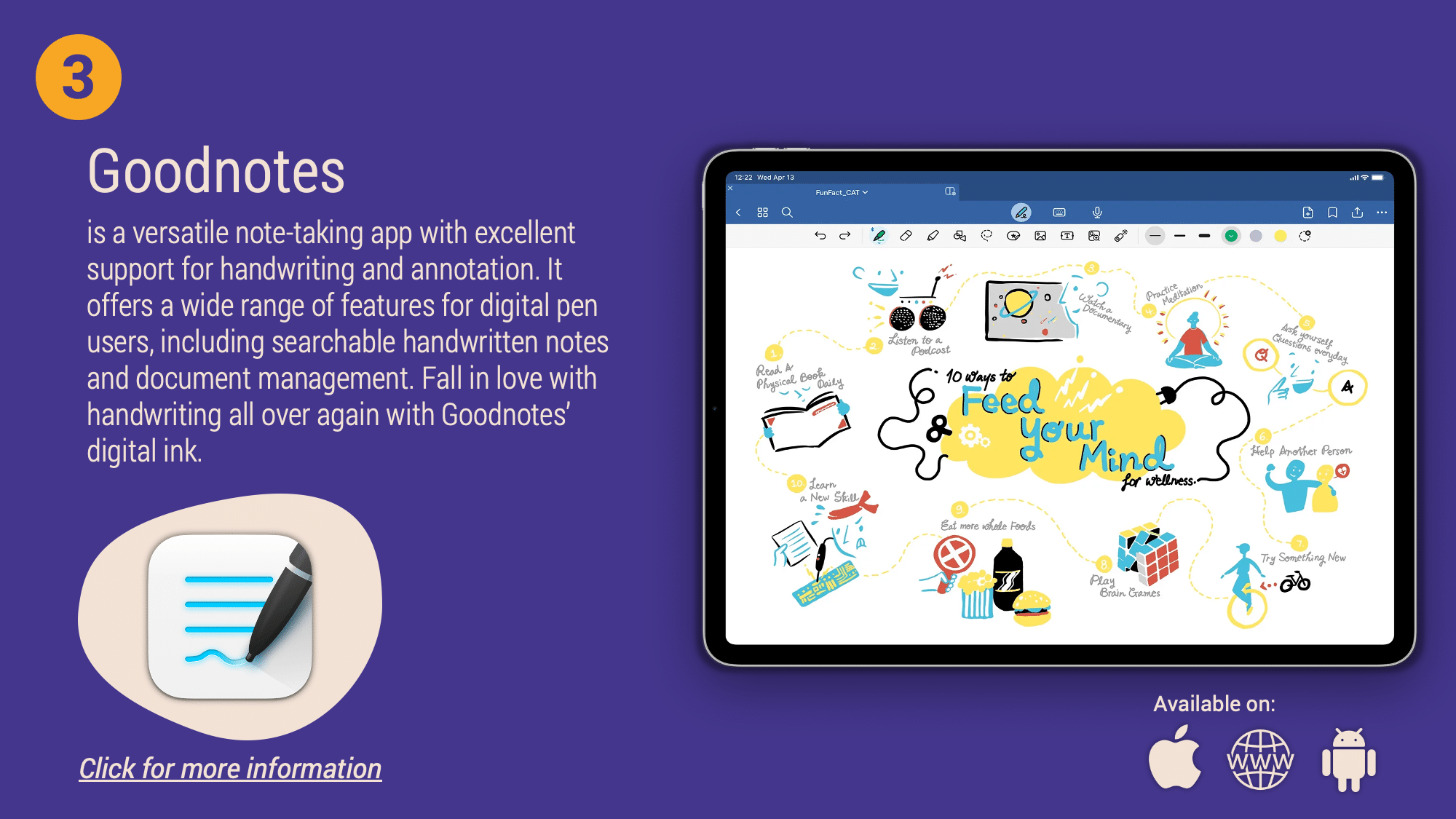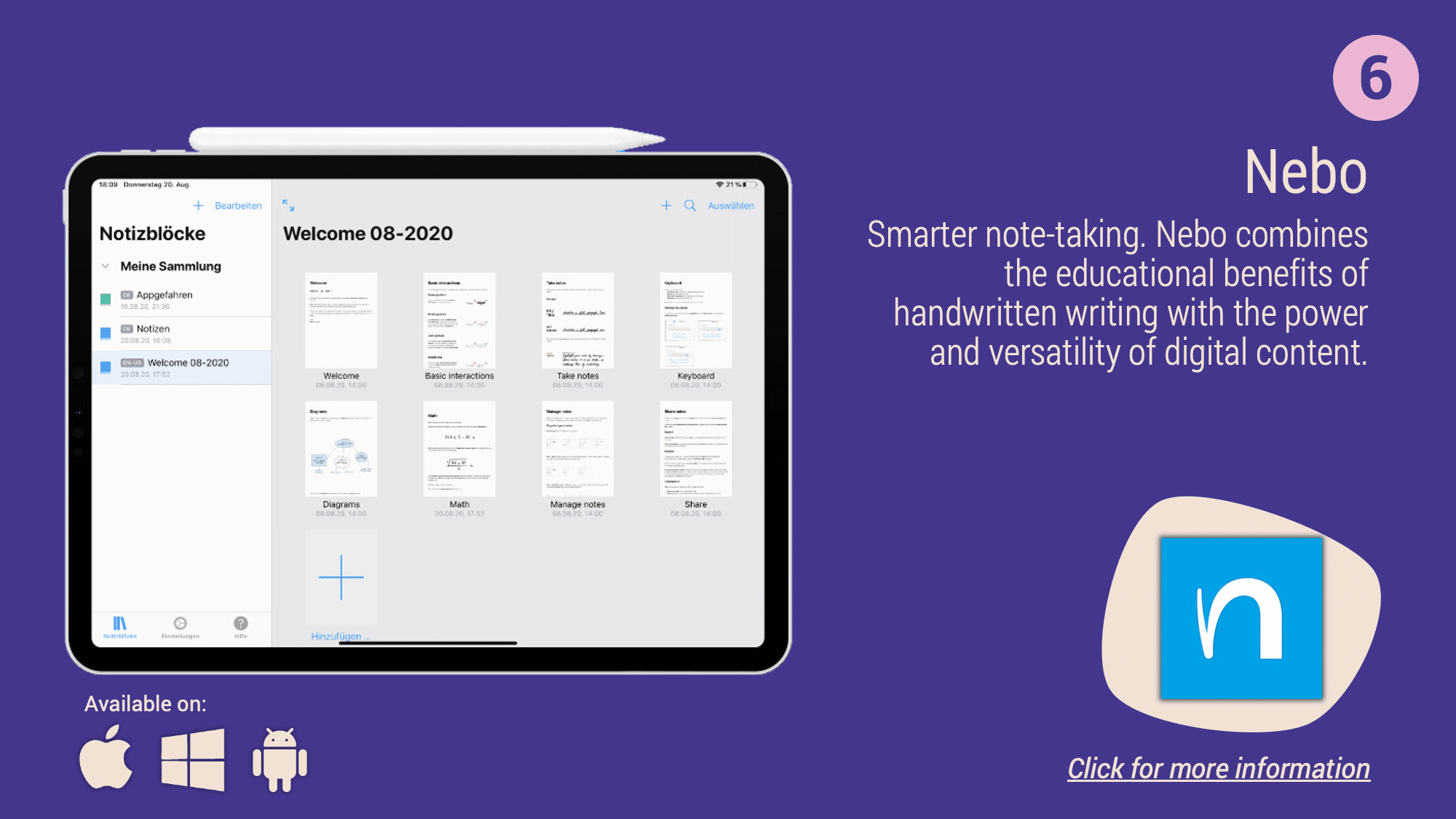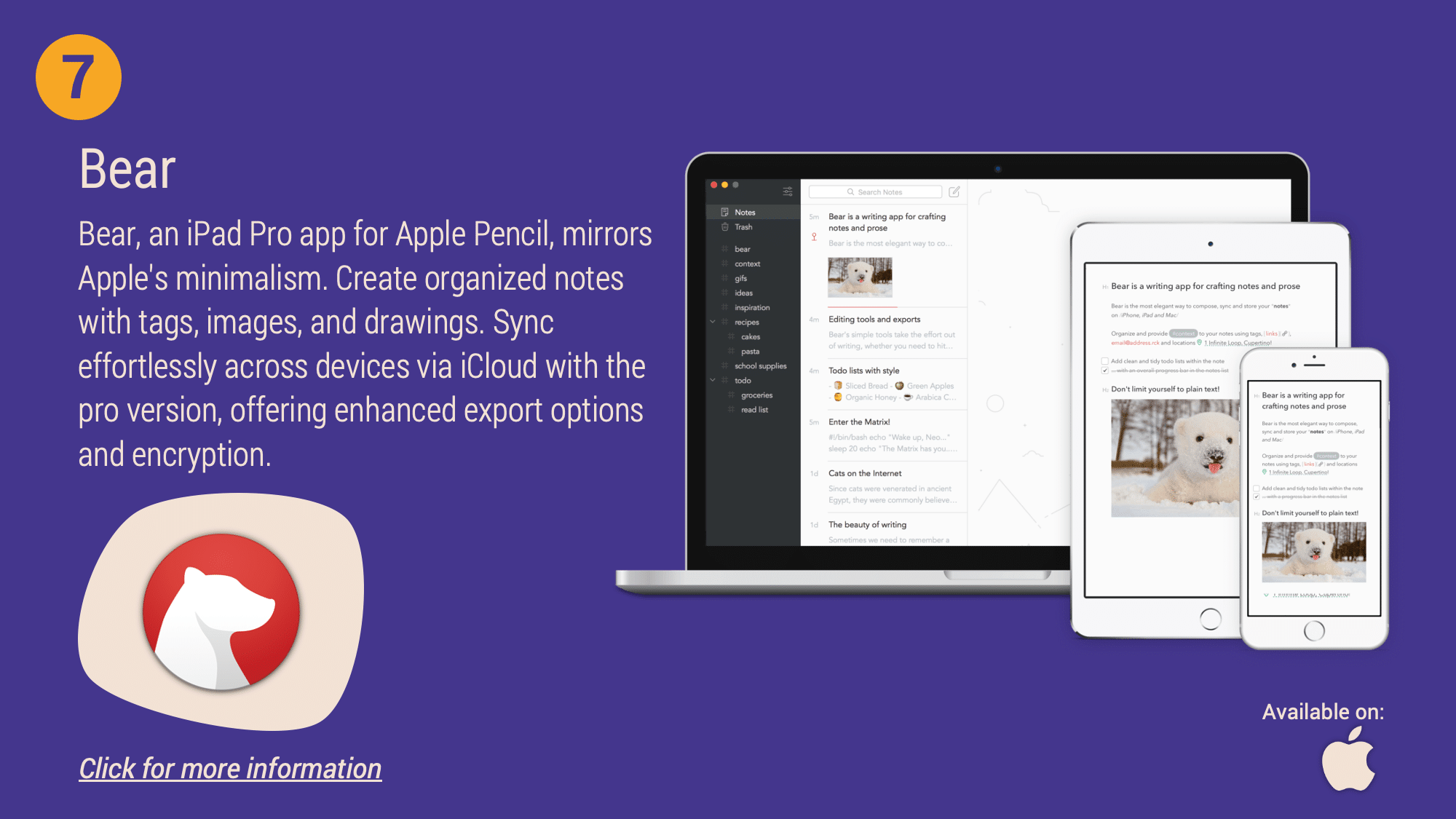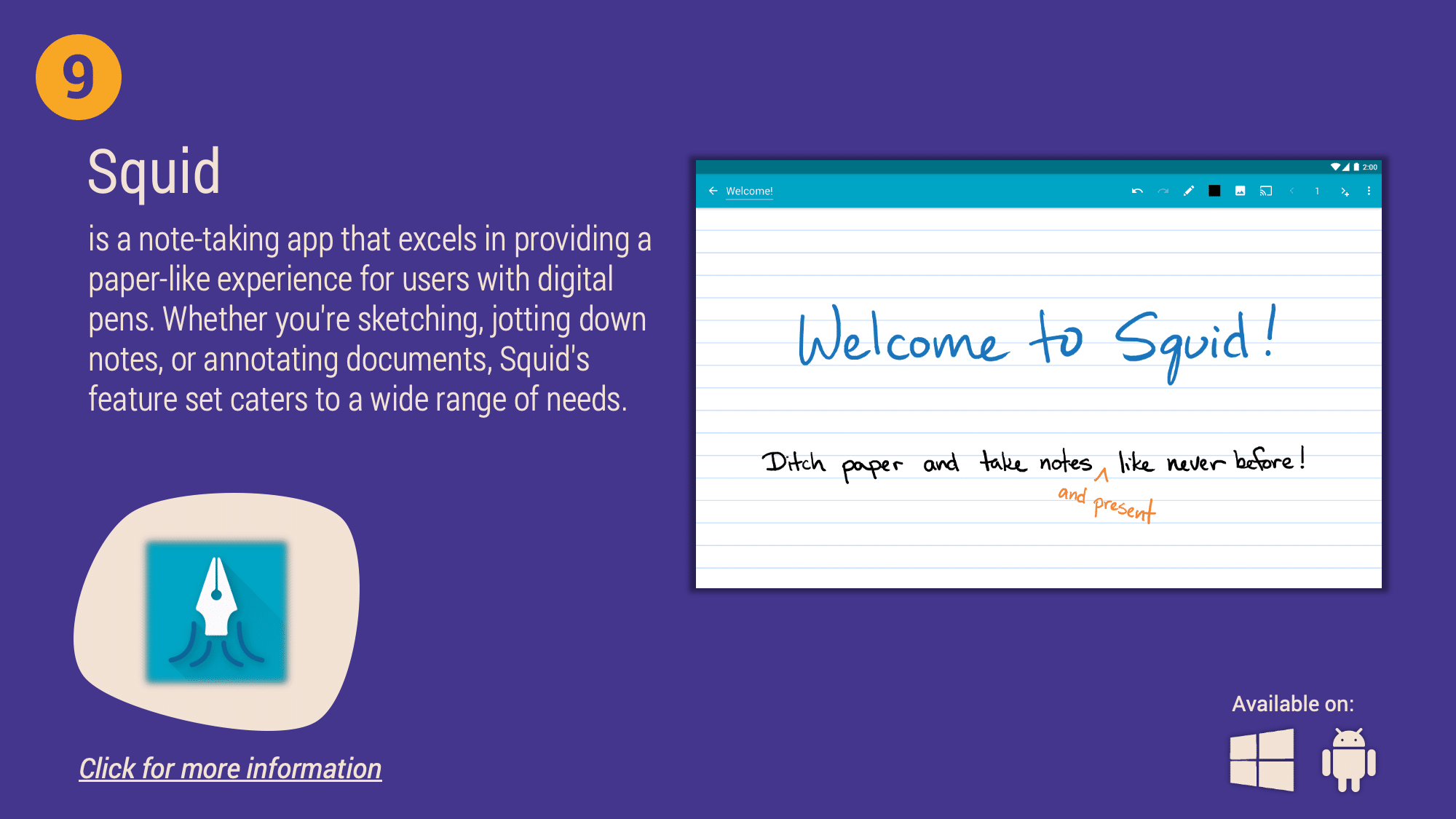News
Improve your digital pen game and have a look at these brilliant note-taking and productivity apps / 2
In our previous blog, we took a look at digital pen apps for creativity and painting. Technology merges seamlessly with artistic expression, offering many tools for artists, students, and professionals alike.
Now, we shift our focus to the realm of productivity and organization and take a look at the efficiency and convenience brought forth by productivity and note-taking apps. These digital companions are tailored to streamline our daily tasks, enhance our note-taking experiences, and optimize our workflow.
Read on for a small selection of productivity and note-taking apps, each designed to empower and elevate your digital pen experience.
(Image Credit: Notability)
Description
Whether you’re jotting down lecture notes, brainstorming ideas, or marking up documents, Notability equips you with the tools you need to capture every thought with precision and clarity. A simple, powerful toolset for every thought.
Platforms: iOS, Windows, Android
(Image Credit: OneNote)
Description
OneNote stands out as a versatile digital notebook that adapts to your needs effortlessly. Offering a seamless blend of intuitive note-taking features and collaborative capabilities, OneNote transcends traditional pen and paper methods. A digital realm where your thoughts come alive with the freedom to jot down ideas, sketch diagrams, or clip web articles with ease.
Platforms: iOS, Windows, Android
(Image Credit: GoodNotes
Description
Pen and paper meet innovation with GoodNotes – a great note-taking companion for students, professionals, and creatives alike. GoodNotes redefines the art of note-taking, offering a blend of traditional handwriting with the power of digital organization. Whether you’re sketching ideas, annotating documents, or crafting diagrams, GoodNotes provides the canvas for your creativity to flourish.
Platforms: iOS, Windows, Android
(Image Credit: Wacom)
Description
Tailored for Wacom pen users, this intuitive app seamlessly integrates with your tablet, offering a canvas for sketching, annotating, and brainstorming. Whether you’re a designer refining concepts or a student jotting down lecture notes, Wacom Notes has the platform to bring your ideas to life with unparalleled accuracy and fluidity.
Platforms: Windows, Android
(Image Credit: Samsung)
Description
Samsung Notes is the all-in-one solution for capturing ideas and staying organized. Seamlessly integrated into Samsung devices, this versatile app transcends the boundaries of traditional note-taking. Whether you’re scribbling down meeting minutes, sketching design concepts, or jotting down personal memos, Samsung Notes offers a dynamic platform to express yourself with ease.
Platforms: Windows, Android
(Image Credit: Nebo)
Description
Nebo App is a revolutionary tool that transforms your handwritten notes into structured digital content with remarkable accuracy. Whether you’re sketching diagrams, jotting down meeting notes, or drafting documents, Nebo’s intuitive interface and powerful recognition capabilities ensure your handwritten input is converted into editable text with astonishing precision.
Platforms: iOS, Windows, Android
(Image Credit: Bear)
Description
Bear is an elegant markdown note-taking app that seamlessly integrates into your life, empowering you to capture, write, and organize your thoughts effortlessly. With its minimalist design and powerful simplicity, Bear offers a refreshing approach to digital note-taking.
Platforms: iOS
(Image Credit: Evernote)
Description
Penultimate is the digital notebook by Evernote designed specifically for those who value the tactile experience of handwriting. Penultimate seamlessly integrates with Evernote, with a beautifully simple platform for capturing your handwritten notes, sketches, and doodles.
Platforms: iOS
(Image Credit: Squid – Steadfast Innovation)
Description
Squid Notes is a versatile digital notepad designed to enhance your note-taking experience. With Squid, you can effortlessly capture your ideas, sketches, and annotations in a convenient and intuitive interface. Whether you’re in a meeting, a lecture, or simply jotting down thoughts on the go, Squid offers the flexibility and functionality you need to stay organized and productive.
Platforms: Windows, Android
(Image Credit: NoteDex – Sundaram Applied Technologies)
Description
NoteDex is based on the Index Cards concept and supercharged with technology. The app helps you take notes, find them faster, and be more organized on all your devices. The powerful, intuitive interface makes it the perfect tool to take notes quickly and easily, without any distractions or complicated features getting in the way of your creativity.
Platforms: iPadOS, Windows, Android
Whether you’re a student striving for academic excellence, a professional navigating the complexities of the modern workplace, or simply someone who values efficient organization, there’s an app to cater to your every need. These digital companions have transformed the way we capture ideas, collaborate with others, and bring our thoughts to life.
But our exploration doesn’t end here.
Join us in our next blog as we take a look into the world of the digital pens our members have to offer, bridging the gap between traditional and digital artistry.